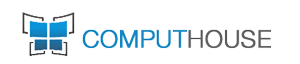Why is my computer running so slowly?
It could be any number of reasons. It could be a virus, it could be spyware, or it could just be that certain parts of your PC are wearing out. Our suggestion would be to bring your PC in and let our technicians give it “Spring Cleaning”
What is this “Spring Cleaning”?
A Spring Cleaning is a thorough once-over of your PC. Think of it as taking your PC in for a tune up. We check for and remove viruses and spyware, and we make sure that your hardware is working properly. Then, we install anti-virus software and Spyware protection software at your request, and give you advice on the best way to use it so that you can maintain the results for as long as possible.
How long do you guarantee this Spring Cleaning will be good for?
Unfortunately, we cannot guarantee the Spring Cleaning for any specific length of time. Viruses and Spyware can be picked up from anywhere on the Internet, and that is beyond our control. The only way you can keep from getting a piece of malicious software with absolute certainty is to stay off of the internet and never run another piece of software on your pc again. What we can do is make sure that you’ve got the tools and the know-how to keep it under control yourself.
What do I need to do to make sure I don’t have viruses and spyware?
The first step is to get Anti-Virus and Spyware protection software. Once you get it, you need to use it regularly and you need to keep it up to date. New viruses and spyware come out everyday, so by updating and scanning your computer, you can keep up with these new threats. What we recommend is Norton Anti-Virus and a combination of Microsoft Anti-Spyware and Spybot Search and Destroy for spyware protection. Both of the spyware protection programs are free, and the Norton Anti Virus is available at Second Source.
Why won’t my PC turn on?
Again, we can’t say for sure without having a look at it. Some of the possible causes are a malfunctioning power supply, a bad component, or faulty power in your house. Make sure it isn’t the outlet or power strip your PC is plugged in to by plugging something else – a fan, a toaster, a lamp, anything that runs on electricity – into the same outlet. If it works just fine, the problem is with your PC. Bring the PC in and check it in for service. We’ll have one of the technicians look at it and evaluate the problem.
Help! Program X is telling me I have spyware! What do I do?
Firstly, don’t panic. This is a well-known scam by pieces of spyware to get you to buy their product! It is the spyware basically telling you that if you pay them, they won’t bug you again. However, it won’t stop you from picking up other pieces of spyware. What can you do? Use Microsoft’s anti-spyware together with Spybot Search & Destroy. Both programs are absolutely free, and, when used together, they catch most pieces of Spyware.
Is it worth it to upgrade?
Unfortunately, only you can answer this question definitively. There are many things to consider when choosing whether to upgrade your existing PC or to purchase a new or refurbished PC from Second Source, such as the age of your computer, the individual components, and the amount of money you’re willing to spend. Sometimes, the cost of upgrading your current machine, especially with older PCs, is more expensive than just buying a whole new system. Talk with our sales staff, and we can determine the option that best suits your needs.
My computer crashed. Can you get my data off of it?
It depends. If your computer crashed as a result of a hard drive failure, probably not. If it crashed because of another problem, then yes we usually can. It is very important to regularly back up data yourself for this reason. Second Source makes no guarantees that we can back up all or even any of your data, but we will of course make every effort to recover it for you.
Why does my monitor say “No Signal”?
It could be because the cable connecting your computer and monitor isn’t connected tightly enough at either end. Double-check your connections. If those are okay, it could be a problem with your video card, or the monitor itself.
What’s USB?
USB stands for Universal Serial Bus, and it is a popular way of transferring data or attaching peripherals to a PC. Examples of commonly used USB peripherals are printers, scanners, digital cameras, card readers, Flash Drives, and also keyboards and mice. USB became popular because it could be a standard across all computers.
What’s the difference between the versions of Windows?
There have been versions of Windows released by Microsoft. Originally there were two different types of Windows, one meant more for Home and small business users, and one meant for more corporate users. The Most common of these home editions are Windows 3.1, Windows 95, 98, 98 Second Edition, and Millennium (ME). The corporate ones were Windows NT and Windows 2000. Starting with Windows XP, they have started combining the two versions into one basic Operating System, and just offering different versions for different people. Currently there are 3 major versions of Windows XP (Home, Professional, and Media Center Edition). Each version has its own advantages and disadvantages. If you are unsure about which version is right for you, just ask one of our friendly Salespeople.
How do I tell which version I have?
There are many ways to tell. When you computer first turns on, it will usually display an opening screen that will tell you which version you have. You can also click on your start menu, as some versions will have the version printed along the side of the Start Menu. You can also go to the control panel and click on System. On the first tab it will display the version of windows you are running.
What’s the difference between a Modem and a NIC?
A Modem, which is short for MOdulator/DEModulator, is a piece of hardware, which allows one computer to communicate with other computers via a regular telephone line. This type of communication, which is commonly known as a dial-up connection, range in speed from old 110bps speed to 56.6kbps, which is the highest speed currently supported.
A NIC, or a Network Interface Card (also known as an Ethernet Card), is used for high-speed Internet access, such as with a cable or DSL. These cards can range in speed from 10Mps to 1000Mps, but are limited by the overall speed of your connection to the Internet. For example, if you have a cable modem that is 6 Mps, your 100Mbs NIC will only be able to go 6Mps on the Internet.
Pre-sales staff can answer questions about hardware and software that is available at Computhouse. Before a customer makes a purchase, pre-sales staff can help individuals in their own research with tools such as:
- Specification sheets provided by manufacturers.
- The World Wide Web.
- Macintosh and PC periodicals and catalogs.
- The pre-sales staff’s own personal knowledge.
Pre-Sales staff can be reached at 077 656 888 75 e-mail at
support@computhouse.com, or use the contact form.